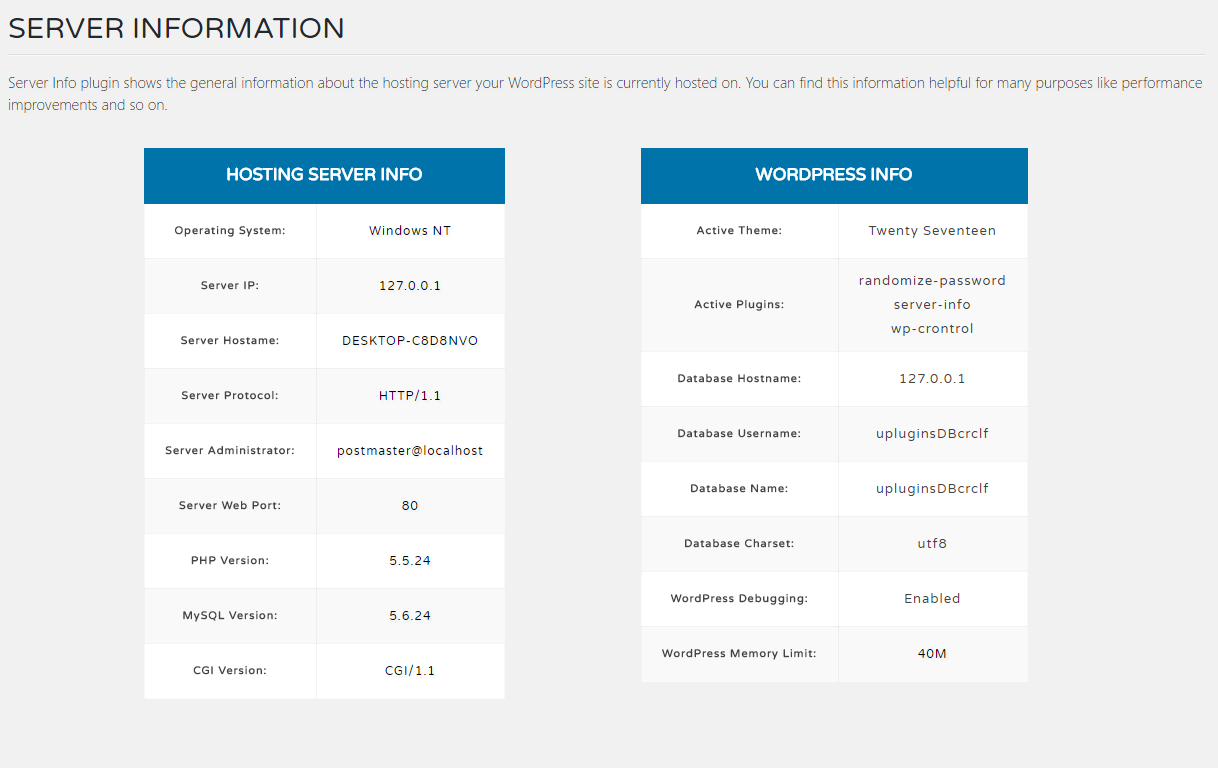Opis
This plugin will show you useful information about the hosting server you are using e.g. PHP version, MySQL version, Server OS, Server Protocol, Server IP and other useful information. You can use the information displayed by this plugin to update any settings which is crucial for your website performance and other aspects.
You will see the information about:
- PHP Version
- Operating System
- Server IP
- Server Hostname
- MySQL Version
- System Uptime
- Active Theme
- Active Plugins
- Database Name
- Database Username
- Database Hostname
- Database Charset
- Database Collate
- WordPress Debugging (Enabled/Disabled)
- WordPress Memory Limit
Please rate the Plugin if you find it useful, thanks.
Instalacija
Instructions for installing the Server Info Plugin.
- In your WordPress admin go to Plugins -> Add New.
- Enter Server Info in the text box and click Search Plugins.
- In the list of Plugins click Install Now next to the Server Info Plugin.
- Once installed click to activate.
- Now go to your WordPress dashboard and you will have a new menu option called Server Info.
ČPP
-
Does this plugin works with all major PHP versions?
-
Yes, it works with all major PHP versions and I have tested it with PHP version 5.3, 5.4, 5.5, 5.6, 7.0, 7.1, 7.2 7.4, 8.0 and 8.1.
-
Is Server Info Plugin GDPR compliant?
-
Yes, absolutely.
Recenzije
Saradnici i programeri
“Server Info” is open source software. The following people have contributed to this plugin.
DoprinositeljiPrevedi “Server Info” na vaš jezik.
Zainteresirani za razvoj?
Pregledajte kôd, pogledajte SVN spremišteili se pretplatite na dnevnik razvoja od RSS.
Zapis promijena
0.0.1
- Plugin Core Restructured Completely